About 2 years ago I started searching for a way to better organize my bible notes. There were many good programs, but nothing I saw struck me as being a solution that would be practical and simple. Over the years taking simple notes in the margin of my bible worked fairly well. But now i have a very hard time reading those notes, and many times there is no room to add any notes. And what about those old notes that you would rather erase?
What I was looking for in an Ipad/Digital Bible:
- Recognizable page layout similar to a physical Bible. (especially if you are already familiar with layout of Newberry Bible)
- Handwritten note taking, typed note taking, searchable notes and text, endless space in margin
- Highlight and mark up the pages without altering the text.
- Synced across all devices and stored in the cloud.
All these things were possible with Microsoft OneNote. I was amazed that even the background Bible text image was searchable using the search feature.
Introducing Microsoft OneNote
I was already using Microsoft OneNote at work. It is included in my Microsoft office 365 package. But actually it can be downloaded and used for free! If you are familiar with it, you will know it is a fairly robust program that is primarily built around the concept of using different Notebooks to take notes in school. So for instance, you would have a different notebook for each subject in school.
I imagined importing the entire bible into such a program, making the Bible text the background of the page (so it is unalterable) and then being able to highlight, write and mark up the pages as much as i liked. Adding notes at the side or even within the text, inserting pictures, diagrams, charts, quotes, links, audio clips…etc. This was the start.
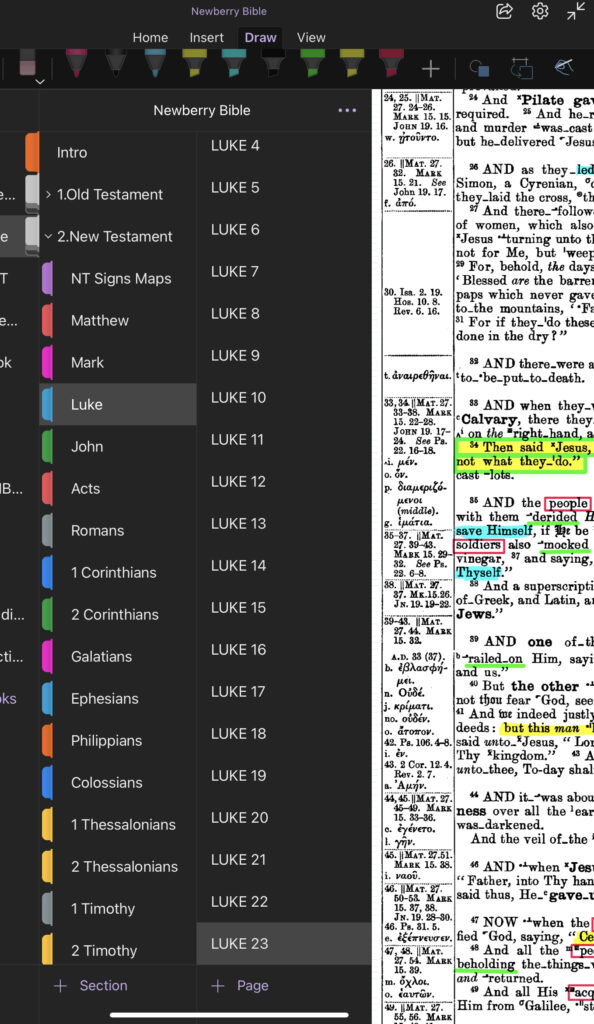
Apple Ipad with Apple Pencil
The ideal setup would be to use OneNote on a Tablet that has a Pencil/stylus. I use an Ipad Pro 11. It works perfectly. It is easy to zoom into the page as much as you like so the text is much bigger than the original Bible. The Ipad Pro is available in a bigger size as well (13″ instead of 11″) to really be able to see everything nice and big. It is incredible how small you can make notes and then simply zoom in and out to read them. Notes can also be taken on your desktop or laptop computer. If you set it up properly, OneNote will sync across all devices. You can also enable regular backups.
At 1st glance the setup might seem a bit simple and not very high tech, but I think once a person starts using it they will find it can be extremely useful. I still highly recommend use of other bible programs, especially the ones that have strongs# included in the text (like the one i use ‘Online Bible’ by Cross Link Services).
Download Your Free Copy
Click on this link to go to the download page.
I hope that others will be able to benefit from this project.